
We have a love/hate relationship with Maven.
It's the most powerful build tool that we know, so we use it. But... It was written by people who think that the command line is the Best. Thing. Ever.
So you have to type things like this (this is for setting up a Flex project):
We decided that it would be easier to have a tool that would help construct these command lines for us, and use a GUI to pick and choose among options. But we didn't want to hide what maven was doing either, because (a) it's good to know what's going on under the hood and (b) a GUI can't do everything, and sometimes you have to type.
To give you a flavor of the tool, here are some screenshots.

The Console View. Raw output from commands goes here

The Create Project View
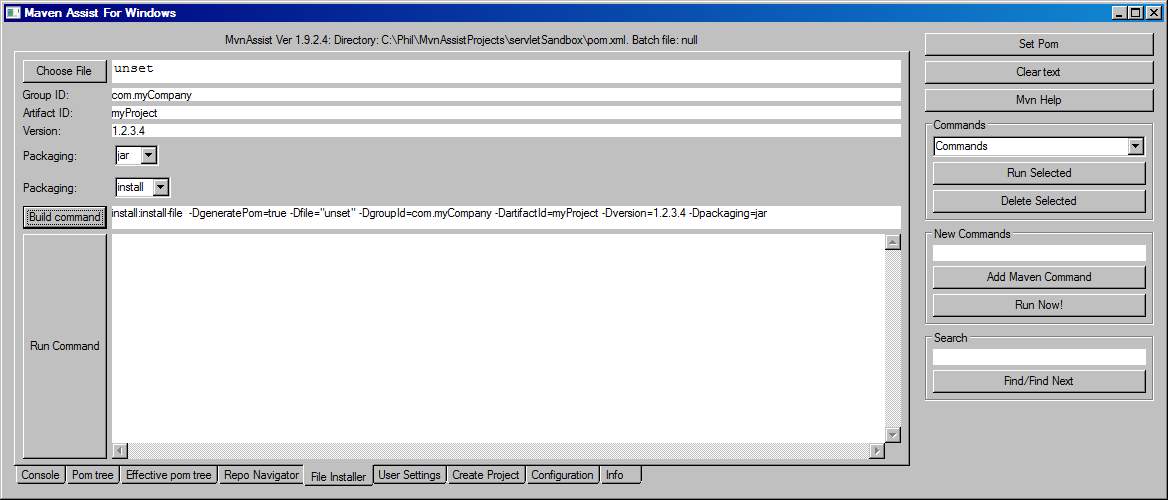
File Uploader View. For installing jar and swc files to your corporate repository.

POM Tree Navigator. You can browse both your project's POM and the effective POM. Clicking on a plugin will bring up the help for that plugin.

Repo Navigator. You can browse any repository that your maven installation knows about. Once you find the file you're looking for, you can add the dependency to your pom file